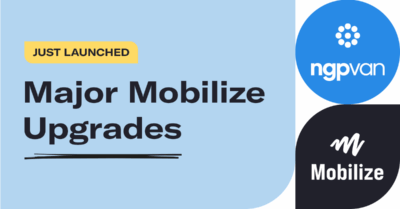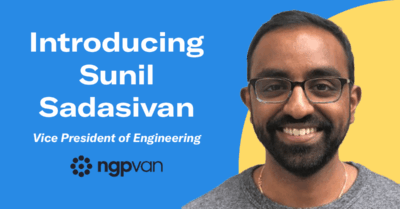Apple Intelligence: what it means for your email program
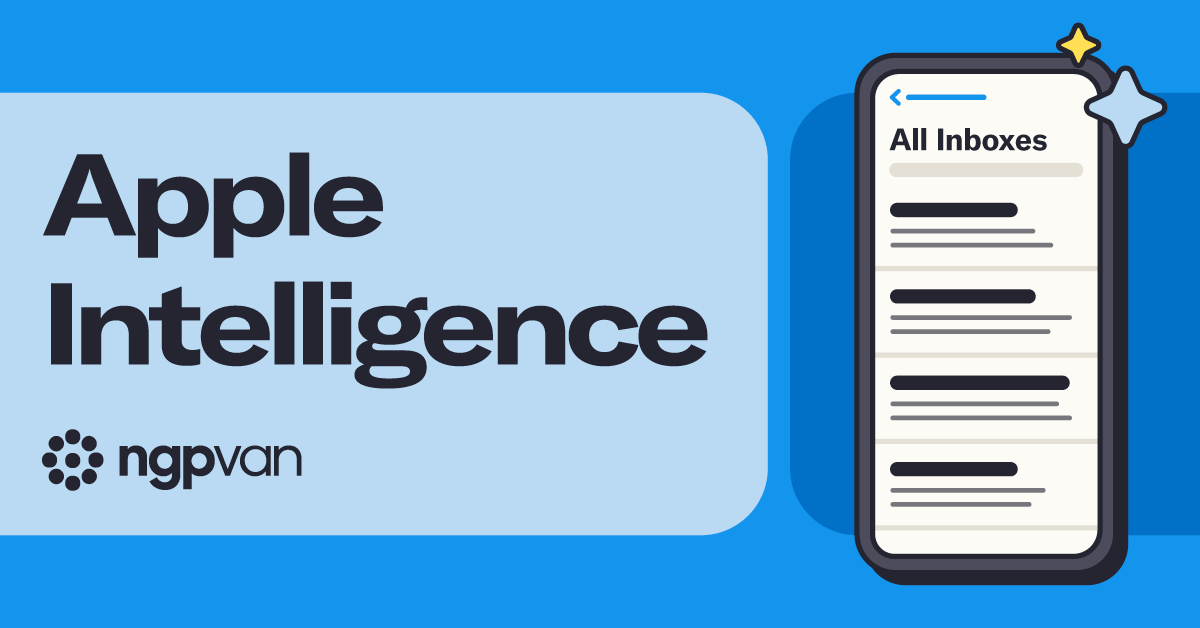
With new iPhones in hand, Apple is preparing to roll out a new suite of AI-powered features, starting this month with iOS 18.1. These changes, which they’re calling “Apple Intelligence,” also apply to the native Mail app and have significant implications for political email marketing. We’re going to break down what this means for you as we head toward Election Day and beyond.
This isn’t just another incremental iOS update: Apple Intelligence will significantly affect how supporters engage with your emails starting this month. With AI-generated summaries replacing pre-headers and Gmail-like tabs to categorize emails, you need to start adapting your strategy now so that your messages can continue driving action.
Understanding the impact of Apple Intelligence on campaigns
We’re rapidly approaching Election Day, and here’s what Apple Intelligence will mean for you in the final stretch:
- AI-generated email summaries: Instead of pre-headers that you manually set in Targeted Email, Apple Intelligence will now analyze your email and create its own summary displayed below the subject line.
- Inbox tabs: Apple is introducing a tabbed inbox, similar to Gmail, categorizing important emails into a Primary section, with others for receipts, newsletters, and more. While the goal is to declutter your inbox, it means that your emails may be filtered to a secondary tab.
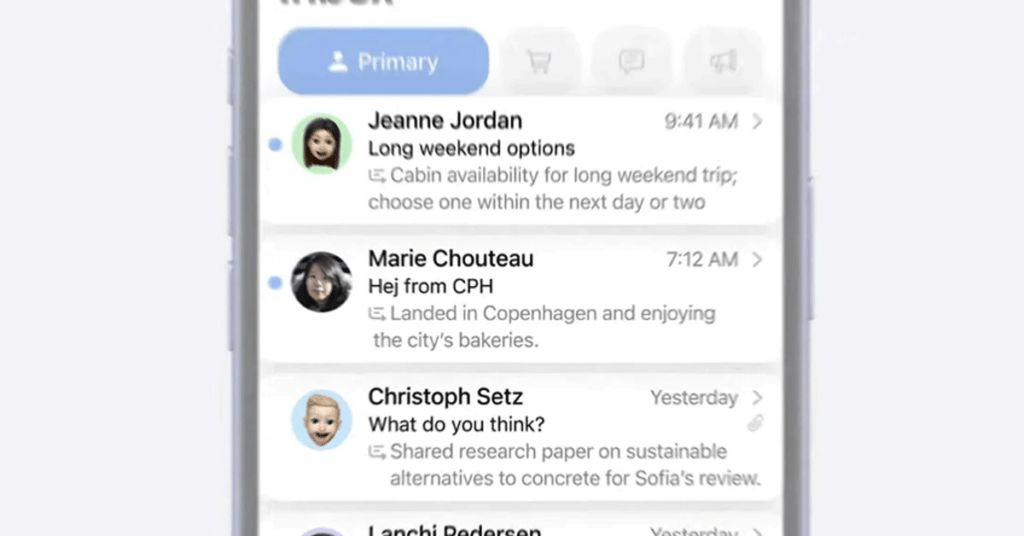
Tips to succeed with Apple Intelligence
- Subject lines will matter more than ever: Your subject line will become the primary driver of opens for people using the Mail app. Testing various subject lines to different audience segments will be crucial to finding out what resonates best with your supporters and leads to a better open rate. Other mailbox providers will likely follow suit as AI adoption takes off, so it’s best to start testing now.
- Clarity is key: Ensure your subject line instantly communicates the email’s urgency and relevance to your supporters.
- Personalize for greater impact: Use merge fields to personalize subject lines with a supporter’s name, location, or any other relevant information to foster a sense of connection.
- Urgency drives action: Emphasize time-sensitive information where it makes sense (e.g. “Voter registration deadline is tomorrow”).
- Optimize for mobile: Many supporters will read your emails on their iPhones. Keep subject lines short enough to be displayed fully on mobile screens.
- Tab placement is still a win: While the Apple Intelligence tab system might seem like it adds additional complexity to navigate, remember that it also means that your emails are still reaching supporters’ inboxes. Here are some important things to keep in mind:
- Continue creating value for supporters: Focus on creating subject lines and emails that your supporters will want to open regardless of where they land.
- Don’t abandon pre-headers entirely: While Apple Intelligence may be replacing them with AI summaries, other email clients like Gmail will continue to use pre-headers to provide context for their users.
- Write for clarity and conciseness: Use clear, concise language and break up text with headings, subheadings, and bullet points to improve readability. This will help generate more concise summaries and also minimize the likelihood that Apple Intelligence will give an inaccurate summary.
- A|B testing is your best friend: Use an A|B testing strategy to experiment with different subject lines, hooks, and email structures. We’re not yet sure if different parts of the email (for example, the first paragraph) will carry more weight in the summary, but testing will help you directly compare engagement levels and inform your strategy moving forward. If you’re a Targeted Email user who wants to learn more about our A|B testing feature, read more here.
- Focus on deliverability: Apple Intelligence won’t impact you if your emails bounce or land in the spam folder. Make sure that you follow email best practices and keep your sender reputation solid and deliverability rates high.
What does Apple Intelligence mean for the future?
Apple Intelligence is likely just the first wave of AI updates to mainstream email platforms, and you should expect the email landscape to continue changing over the coming months. The next wave of AI updates could come sooner than you expect, and staying adaptable will be important. Here are some potential trends to watch out for:
- Increased personalization: Mailbox providers could use AI to tailor content to individual supporter preferences and behaviors beyond what they can now.
- AI-powered content generation: AI could help with generating email copy, subject lines, and even more personalized calls to action. AI email writing is another Apple Intelligence feature that will release later this year or early next year.
It’s important to not let these changes catch you off guard. Start A|B testing and optimizing your email strategy today to ensure that you’re ready for the full Apple Intelligence release. We’ll continue to monitor these developments and share any new insights as they become available. Stay tuned for more updates as we get closer to the release of Apple Intelligence and to the election. We’re here to help you navigate these changes and make your email campaigns as impactful as possible.