Canvassing with MiniVAN: A Complete Guide for Users

MiniVAN is the leading mobile canvassing app for Democratic and progressive campaigns and causes. The political canvassing software was quickly adopted by a vast majority of campaigns and causes to save time and run more efficient canvassing operations. Over the years, we’ve continued to see an increase in the share of contact attempts on the doors logged through the app.
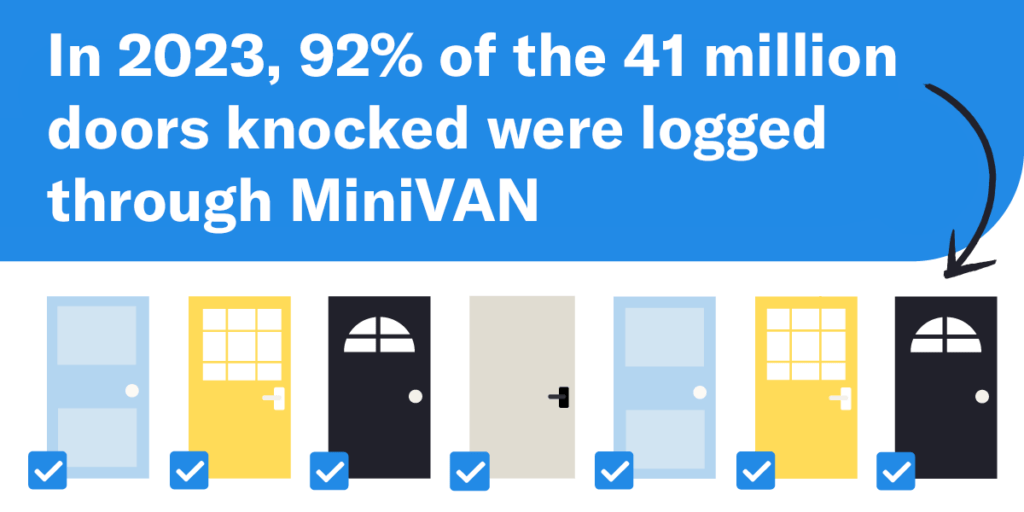
Whether you’ve used MiniVAN or not, we’re going to explain what MiniVAN is, the benefits of using it, how to canvass with it, and more!
What is MiniVAN?
MiniVAN is a mobile canvassing application that allows political campaigns and organizations to conduct door-to-door canvassing using smartphones or tablets. It’s the best and most widely used canvassing app in the Democratic and progressive political space. Up and down the ballot, candidates and causes use it to power their traditional or distributed canvassing operations and win elections across the country.
The Benefits of Using the MiniVAN App for Canvassing
Your campaign will experience several benefits that help you contact targeted groups of voters, empower volunteers, and save time and money. These benefits allow you to:
- Run targeted voter outreach campaigns. You can easily cut turfs (geographic areas of targeted voters) and assign them to your volunteers. By cutting turfs, you make it easier for your volunteers to talk to the voters you need to in a consolidated area rather than talking to every voter in a neighborhood or targeted voters across a vast area.
- Empower volunteers to input data directly into the app. In your script, you’ll likely use several questions or codes to gather additional information about the voters your volunteers are speaking with. Thankfully, you can easily enter answers to Survey Questions, apply Activist Codes, and record Notes directly in the app, making it easy for your volunteers to feed data back into your voter database to act on in the future.
- Provide adaptable scripts to your volunteers. You may have some pros and novices at your canvass launch, but the app makes it easy to provide a helpful script for all of them to use while canvassing. Branched scripts allow volunteers to guide conversations based on voters’ responses to different questions, allowing them to move through conversations more effectively.
- Cut out the use of paper lists. In addition to being more environmentally friendly and saving costs, using MiniVAN can also save you money on printing costs and save time from manually inputting data back into VAN after every canvass.
What You Need to Do Before You Canvass with MiniVAN
Before you and your volunteers start knocking doors, there are a few things you need to do first. These steps are critical to ensure that you’re talking to the right voters with the right scripts to gather the data you need to help you win. The first step involves using VAN, our leading organizing software, to pull lists of voters that you want to speak with while canvassing.
1. Pull Your List in VAN
VAN allows you to easily organize voter data to craft your target voter universes (groups of targeted voters that are often split between persuasion and mobilization targets) based on your win number. Considering your campaign strategy and who you need to speak with in your persuasion or mobilization universe, you can choose your search parameters within the software, including location, voting history, demographic information, and more. Once you pull your lists, you can decide if you plan to automatically or manually cut turfs, or if you want to use Distributed Contacts Campaigns for distributed canvassing.
In addition to pulling your lists and cutting turfs, you’ll also need to decide what script to use to talk to these voters.
2. Create Canvassing Scripts
In addition to pulling your lists in VAN, you’ll also need to create canvassing scripts to guide your volunteers’ conversations with voters. These scripts are composed of different components like Text Boxes, Survey Questions, Activist Codes, and more. Survey questions prompt volunteers to ask questions and enter data based on a voter’s response directly into MiniVAN. Activist Codes allow you to tag voters’ profiles for specific purposes (like indicating if someone is interested in volunteering or if they would like a yard sign). Survey Questions and Activist Codes help you gather additional information to act on in the future. Text Boxes help weave the narrative portion of your script together to help your volunteers have guided conversations with targeted groups of voters.
Once these elements have been created, you can choose to assemble a linear (static) or branched (adaptive) script. Linear scripts are simpler to create, but they direct conversations down a single path. Branched scripts are more complex to create, but they change the script based on voters’ responses. So, for example, if a voter says they are supporting your campaign, your script could prompt volunteers to ask if they want a yard sign or if they want to donate to your campaign. If they aren’t sure if they’ll support your campaign, the script can prompt volunteers to ask voters what issues are important to them, then hopefully convince them to support your campaign by speaking about how you plan to address those issues.
After you pull your list in VAN and create your script, it’s time to assign your turfs out to your volunteers!
3. Assign Turfs to Canvassers
Before your canvassers come to your canvass, ask them to download the MiniVAN Touch app and create an ActionID in the app. This helps make it easier to launch your canvass without any technical issues. Once you create your turfs, you’ll create list numbers that volunteers can input into the app which will pull up a list of targeted voters. Volunteers can then review the list of voters, map, and script to see if they have any questions before they head out to knock doors. While you’re experienced canvassers may be good to go after you give them a list number, your canvassing novices (and those who need a quick refresh) may need a quick tutorial on how to use MiniVAN. The video below provides a general overview by explaining the main sections and functions:
Make sure everyone has your phone number so they can call or text you if they need to contact you while they’re out canvassing. Pair up canvassing partners, pass out campaign literature to leave in people’s doors (not in their mailbox!), ask if there are any last questions, and launch your canvass!
Canvassing for Your Campaign
Now that you’ve done your part to prepare your lists, turfs, and volunteers, it’s up to them to go out and knock doors! After the canvassers complete their turfs, you’ll reconnect with them after they knock through their lists to debrief and re-shift them. Your campaign team will then analyze the data, measure progress toward your campaign goals, and plan follow-up activities to act on the data volunteers have collected.
What Happens During MiniVAN Canvassing?
When using the MiniVAN app for canvassing, volunteers record responses and interactions directly in the app. This can include information about voter preferences, issues of concern, and other relevant data. The app allows for real-time data entry, effectively eliminating the need for post-canvassing data entry, and saving you valuable time during the busy election season. Volunteers will also receive prompts as they make it to notable checkpoints along their list (like when they talk to 25% of the people on their list) and when they finish their turfs.
What Happens After MiniVAN Canvassing?
As canvassers walk their turfs, MiniVAN data is automatically committed to your database to make sure you don’t lose any data and to save you time. Once canvassers complete their list, they’ll return to your launch location and debrief with your campaign team. You can also ask them when they’re available to come out again (known as re-shifting) to help you build up your canvassing schedule for the next week. The campaign team can then analyze the data collected through the app to gauge voter sentiment, identify strong supporters or undecided voters, and plan subsequent campaign activities. However, most of this analysis takes place after the canvass is complete. If you want to monitor real-time canvassing activity for your campaign, check out MiniVAN Manager. This add-on tool helps maintain greater accountability among your canvassers as you can view their location and progress through their turfs and act if necessary.
Best Practices for Canvassing With MiniVAN
To use the platform effectively, there are certain steps you can take to help prepare your volunteers to use the app and share tips to make their canvassing more efficient. Here are some of the best practices to make the most of this impactful canvassing tool.
Train Your Canvassers
Before canvassers hit the field, train them on how to use MiniVAN. Show them how to navigate the app, access their assigned turfs, and accurately input data. A solid grasp of the app’s features – like script viewing and entering data – will make their canvassing more efficient and effective. You can also share our training video when you’re confirming your volunteers’ attendance to help them understand how to use the app effectively.
Utilize Features & Functionalities
Make full use of the features and functionalities offered by MiniVAN to run more efficient canvassing sessions. Canvassing pairs can easily filter doors to split odd and even-numbered houses so they can knock doors on opposite sides of the street. They can also explore other tabs to view previous interactions with the voter, any notes that were applied to their profile, and more. Plus, remind canvassers that they can quickly mark voters as “Not Home.” Depending on the type of smartphone you are using, you can either swipe right or press and hold on the contact or household to mark them as “Not Home (NH).”
Invest in Additional Technology
Consider reinvesting some of those savings into the purchase of a few tablets. This will ensure that volunteers who don’t own a smartphone can participate. Additionally, you could also set up phone and tablet charging stations available for your volunteers to use at your office or canvass launch.
Use the MiniVAN App for Your Political Canvassing
MiniVAN continues to serve as the leading canvassing app in the Democratic and progressive political space, but you have to have access to VAN to use it. If you’d like to use VAN for your political campaign, start by contacting your state party to gain access to VoteBuilder. If you cannot access VoteBuilder, reach out to us to learn more about SmartVAN. Once you gain access to VAN, you can pull your lists, cut your turfs, and start canvassing today!



