MiniVAN Quick Look-Up

HOW DOES IT WORK?
Street Team in the Voter File
With this update canvassers will now be able to conduct voter contact wherever they are – without needing to start with a targeted list. Canvassers can search the voter file for the person they are talking to and record their conversation with the voter. Common examples:
- Running into a supporter wearing swag or with a bumper sticker at a store
- Meeting someone at a farmers market, a festival or any large event
- One-off people you may start a conversation with
Read on for detailed descriptions for using this feature in your canvasses.
1 Generate a Street Team List Number in the Voter File (MyVoters)
This campaign includes the script information canvassers will collect in the app: Name, List Number will be valid for 30 days. Multiple canvassers can use the same Street Team List Number
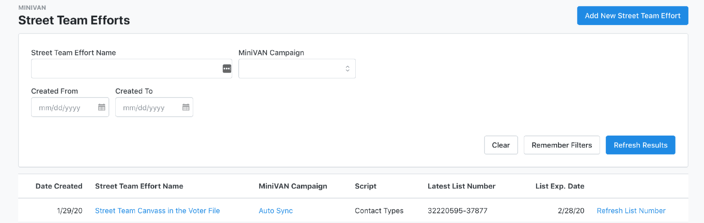
2 When a canvasser downloads the Street Team list number they’ll be able to search for voters from MiniVAN.
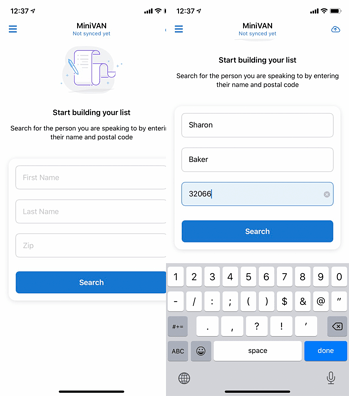
Canvassers can select the voter they are looking for (or reset the search if they need to).
After selecting the matching voter, canvassers can record script information, notes, emails, and phone numbers – just like they would on any
other MiniVAN list. This information will be synced back to the MiniVAN Commit page.
3 After saving their script responses, canvassers are taken back to the list of voters they’ve started to build.
Volunteers can look-up another voter using “Look-up a person” – or make changes to the information they’ve recorded for the voters they’ve looked up already.
This information will be synced back to the MiniVAN Commit page upon saving, and canvassers can then continue knocking the rest of their list.
Quick Look-Up in a MiniVAN List
For any existing voter file list, canvassers will now be able to search the Voter File for a person not on their list, add them to the list on their device, and record script information. Common examples:
- A family member or roommate answers the door when the targeted voter is not home
- The canvasser encounters a neighbor who is not on the walk list
- A targeted voter has moved and a new voter occupies the residence
Note: This will be available on all list canvassing in the voter file.
1 When you find a supporter not on your list, use the “Add Person” button.
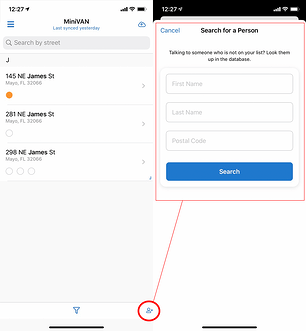
To add this person to your list, collect the required fields from the voter: First Name, Last Name, Post Code. MiniVAN will then return a list of potential matches with the following info: Name Age City and State
2 Select the voter you are looking for (or reset the search if needed).
3 After selecting the matched voter, record script information, notes, emails, and phone numbers – just like on any other MiniVAN list.
This information will be synced back to the MiniVAN Commit page upon saving, and canvassers can then continue knocking the rest of their list.



